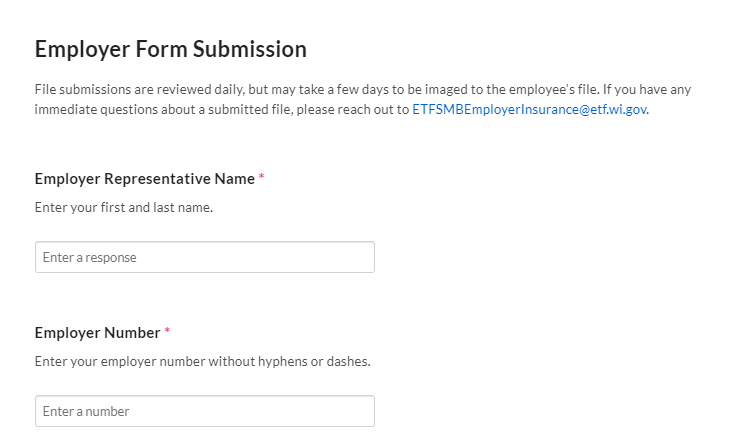Local government employers now have access to a secure way for sending files to the Department of Employee Trust Funds, called Box!
What is Box?
Box acts like a digital drop-box for users to upload content. Box is more secure than using traditional email because of its built-in security features to protect sensitive data.
What Content Uploads into Box?
Users can upload a variety of files into Box, including PDFs, JPEGs, and even photos taken via Smartphone. Users can upload multiple documents of various types and sizes in one visit, including documents with employees’ personal information.
How to Access Box?
Local employers should begin to use Box for to submit all health, life, or income continuation insurance documents to ETF.
You can access ETF’s Box portal for local employers here. Local employers can also find the link in the Local Employer Health Insurance Manual (ET-1144). ETF will continue adding this Box link to future employer manuals for local government employers. Any of these links will bring you to ETF’s Box portal for local employers.
Enter your employer and employee information, then upload the content you want to securely send to ETF. ETF staff receive the content quickly and securely through Box.
Why Use Box?
In addition to its built-in security features, Box also:
- Is easy to use.
- Handles large files.
- Provides your contact information with your submitted files, for easy follow-up communication, as needed.
- Time stamps all submissions for timely processing.
Questions?
If you have questions, please contact us at ETFSMBEmployerInsurance@etf.wi.gov or 1-877-533-5020, option 2.