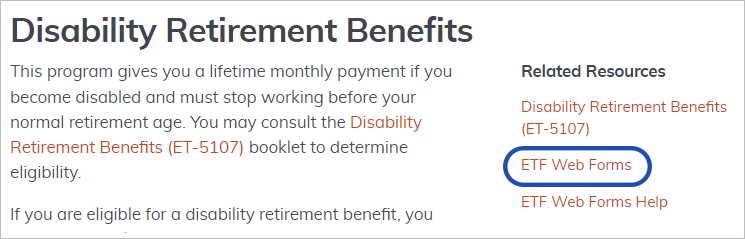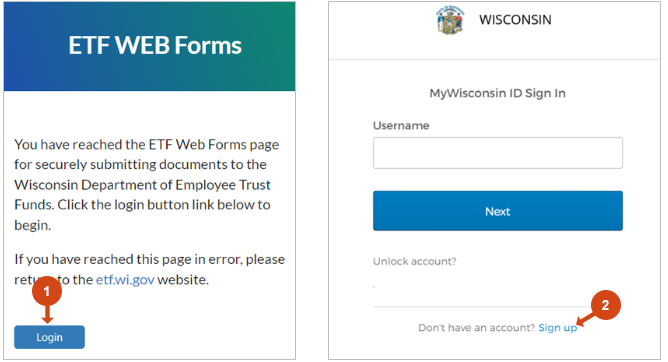We’ve recently added a new online form, the Disability Retirement Estimate Request. Employees can access the form on our website 24/7. Requests are electronically submitted directly to ETF for processing.
To access the form, please guide eligible* employees to the Disability Benefits page and direct them to select ETF Web Forms under Related Resources.
ETF Web Forms
From ETF Web Forms, employees can log in or create a new MyWisconsin ID, and then complete the form.
ETF Web Forms is a new page built to house online forms. The Disability Retirement Estimate Request is the first form we're offering through this page.
About MyWisconsin ID
MyWisconsin ID allows citizens to create a single account, tied to a personal email address, to log in to participating Wisconsin government websites. Migrating applications over to using MyWisconsin ID will happen over the next several years.
Tips for Employees
- Employees should create a MyWisconsin ID using a personal email address. Employees cannot sign up with a wisconsin.gov or wi.gov email address.
- To create an account, employees should click Login button on the ETF Web Forms page and then select the Sign up link on the MyWisconsin ID login page.
Screenshots showing how to register for a new account. - If employees need additional help setting up their accounts, please refer them to our ETF Web Forms Help page. This help page is also linked on the Disability Benefits page.
*Disability Retirement Eligibility
To determine disability retirement eligibility, you and your employees may consult the Disability Retirement Benefits (ET-5107) brochure.